Minecraft Servers
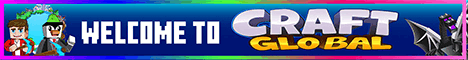
Step into a realm where vanilla Minecraft is elevated to an epic level! Our server offers a vibrant economy and a special economy shop, adding depth to your gameplay. Experience unique chat minigames, and test your luck with coinflip, while engaging in lively community interactions.
Shop till you drop with our innovative chestshops. Unleash your creativity and power with custom items, bosses, and exclusive plugins you won't find anywhere else. Your voice matters – participate in voting for server decisions and reap fantastic voting rewards.
Keep the excitement alive with daily streak rewards. Celebrate in style with our purchasable drop parties and thrilling crate parties, creating moments you'll never forget. Interact with our engaging NPCs, conquer challenging parkour courses, and climb the leaderboards to prove your mettle.
Inclusivity is key – everyone has a chance to shine with our free and paid ranks. Dive into our unique custom multi-tiered dragon scale and farming rewards systems, designed to offer endless possibilities and rewards for every play style.
Play for free (f2p) in a server that's not just about the game, but about the people. Join our friendly, helpful community and interact with our dedicated, friendly staff. Don't miss out on our regular giveaways and be a part of our vibrant Discord community.
Don't just play Minecraft, live it like never before. Join us now and be a part of something extraordinary! 🌟🐉🌾🎉
Where can I find the IP address for the Craft Global Minecraft server?
To locate the IP address for the Craft Global server, navigate to the server info section (usually located in the top left corner). There, you will find the server address that you can copy. Additionally, you may find additional details such as the Discord server, website, and more.
How do I join and play on the Craft Global Minecraft server?
To join the Craft Global server, begin by launching your Minecraft Launcher. Click the "Play" button to access the main menu, then select the "Multiplayer" option.
Next, click on the "Add Server" button. Paste the server address (play.craftglobal.org) into the "Server Address" input field and click "Done" to save the settings.
Once the server connection indicator turns green, indicating a successful connection, click "Join Server" to enter and start playing on the Craft Global server.
Which Minecraft version is supported on the Craft Global server?
The Craft Global server supports Minecraft version 1.20.2. While it is possible to attempt joining with a different version, it is recommended to use the 1.20.2 Minecraft client version for optimal compatibility and gameplay experience.