Minecraft Servers
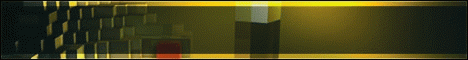
Welcome to PvPBoss, the ultimate destination for thrilling Minecraft PvP gameplay! Prepare yourself for an immersive experience like no other as you enter our action-packed server network.
With a dedicated team of developers, we have crafted custom plugins and game modes exclusively for our community. Engage in intense battles, showcase your PvP skills, and dominate the competition in unique and exciting ways. Our innovative features and gameplay mechanics will keep you on the edge of your seat.
But PvPBoss is more than just an exhilarating PvP experience. We pride ourselves on fostering a vibrant and welcoming community. Join forces with like-minded players, form alliances, and forge friendships that will last a lifetime. Our friendly and supportive community is always there to lend a helping hand and make your journey even more enjoyable.
We value your feedback and actively listen to our players' suggestions. Your input helps shape the future of PvPBoss, as we constantly strive to improve and expand our network. Our commitment to providing the best possible gaming experience means that there's always something new and exciting on the horizon.
Whether you're a seasoned PvP veteran or a newcomer looking to hone your skills, PvPBoss has a place for you. Join us today and become a part of our growing community. Prepare to face thrilling challenges, engage in epic battles, and rise to the top as the ultimate PvP boss.
Thank you for choosing PvPBoss, where the PvP action never stops! Get ready to unleash your inner warrior and prove yourself on the battlefield. See you in-game!
Where can I find the IP address for the PvPBoss Minecraft server?
To locate the IP address for the PvPBoss server, navigate to the server info section (usually located in the top left corner). There, you will find the server address that you can copy. Additionally, you may find additional details such as the Discord server, website, and more.
How do I join and play on the PvPBoss Minecraft server?
To join the PvPBoss server, begin by launching your Minecraft Launcher. Click the "Play" button to access the main menu, then select the "Multiplayer" option.
Next, click on the "Add Server" button. Paste the server address (play.pvpboss.com) into the "Server Address" input field and click "Done" to save the settings.
Once the server connection indicator turns green, indicating a successful connection, click "Join Server" to enter and start playing on the PvPBoss server.
Which Minecraft version is supported on the PvPBoss server?
The PvPBoss server supports Minecraft version 1.17.1. While it is possible to attempt joining with a different version, it is recommended to use the 1.17.1 Minecraft client version for optimal compatibility and gameplay experience.