Minecraft Servers
| IP | phoenixsk.minehut.gg |
| Website | https://phoenixsk-store.tebex.io/ |
| Status | online |
| Players | 3442 / 1429 |
| Version | 1.17.1 |
| Owner | Unclaimed |
| Rank | 72 |
| Votes | 0 |
| Uptime | 100.00% |
| Checked | 27 minutes ago |
| Country | United States |
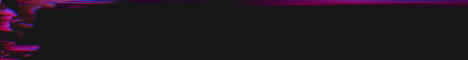
Welcome to PhoenixSK, the ultimate faction server experience that will ignite your Minecraft adventures! Embark on a thrilling journey in this meticulously crafted virtual world where you'll discover a vibrant and rapidly expanding community.
At PhoenixSK, we prioritize delivering the highest quality gameplay and fostering an environment that encourages camaraderie and competition. Unleash your strategic genius and form powerful factions to dominate the server. Engage in epic battles, conquer territories, and defend your dominion with unwavering dedication.
Our dedicated team of passionate staff members ensures that your experience is nothing short of extraordinary. With their active presence and unwavering commitment, they guarantee a smooth and enjoyable gameplay experience. Whether you seek guidance, assistance, or simply want to connect with fellow players, our staff community is always there to enhance your adventure.
But it's not just about conquering lands and assembling an unbeatable faction. At PhoenixSK, we understand the importance of having fun. We offer a wide array of exciting activities and engaging mini-games to keep you entertained. From exhilarating PvP arenas to challenging parkour courses, there's something for every Minecraft enthusiast.
Join PhoenixSK today and immerse yourself in a world where limitless possibilities await. Whether you're a seasoned veteran or a budding explorer, our server promises an unparalleled experience filled with excitement, friendship, and endless opportunities for growth. Don't miss out on the adventure - come and join us for the time of your Minecraft life!
Where can I find the IP address for the PhoenixSK Minecraft server?
To locate the IP address for the PhoenixSK server, navigate to the server info section (usually located in the top left corner). There, you will find the server address that you can copy. Additionally, you may find additional details such as the Discord server, website, and more.
How do I join and play on the PhoenixSK Minecraft server?
To join the PhoenixSK server, begin by launching your Minecraft Launcher. Click the "Play" button to access the main menu, then select the "Multiplayer" option.
Next, click on the "Add Server" button. Paste the server address (phoenixsk.minehut.gg) into the "Server Address" input field and click "Done" to save the settings.
Once the server connection indicator turns green, indicating a successful connection, click "Join Server" to enter and start playing on the PhoenixSK server.
Which Minecraft version is supported on the PhoenixSK server?
The PhoenixSK server supports Minecraft version 1.17.1. While it is possible to attempt joining with a different version, it is recommended to use the 1.17.1 Minecraft client version for optimal compatibility and gameplay experience.