Minecraft Servers
| IP | mc.minecraftplanetearth.com |
| Website | http://www.minecraftplanetearth.... |
| Discord | https://discord.gg/ffaanrV |
| Status | online |
| Players | 0 / 100 |
| Version | 1.17.1 |
| Owner | Unclaimed |
| Rank | 439 |
| Votes | 411 |
| Uptime | 100.00% |
| Checked | 56 minutes ago |
| Country | United States |
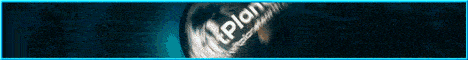
Welcome to MinecraftPlanetEarth, an extraordinary geopolitical experience where players have the power to shape the course of history. Although the server is currently closed for the time being, we invite you to imagine the limitless possibilities that await you when we reopen.
Immerse yourself in a world where you can build and govern real or fictional towns and nations on a vast map of Planet Earth, meticulously recreated in a 1:500 scale. Explore uncharted territories, establish alliances, and engage in thrilling diplomatic negotiations with other players as you strive for global dominance.
Our server is enriched with a wide range of plugins carefully chosen to enhance your gameplay. Utilize Movecraft to navigate the oceans and skies, creating mighty fleets and traversing the vast expanses of the virtual world. With Dynmap, you can marvel at the sprawling landscapes and view the grandeur of civilizations that have taken root across the planet. Experience the intricacies of governance and territorial control with the Towny plugin, fostering collaboration and competition among nations.
But the adventure doesn't stop at Earth's surface. Embark on an interstellar voyage through space exploration and colonization. Discover new worlds, establish colonies, and expand your influence beyond the boundaries of our home planet. Engage in thrilling space battles, harness advanced technologies, and become a pioneer in the unexplored realms of the universe.
In addition to geopolitical gameplay, MinecraftPlanetEarth offers a rich selection of plugins to enhance your experience. Immerse yourself in the wonders of Slimefun, delve into the art of brewing with Brewery, and unlock the secrets of advanced technology with the Space plugin. Our server offers a diverse and captivating array of activities to suit every player's tastes and ambitions.
Remember, this is a server where the players drive the lore. The stories, alliances, and conflicts that unfold are shaped by the choices you make and the actions you take. Leave your mark on history as a renowned general, a master merchant, or a visionary leader. The possibilities are endless, limited only by your imagination.
While we eagerly prepare for the reopening of MinecraftPlanetEarth, we invite you to join our vibrant Discord community. Connect with like-minded individuals, share your ideas, and stay updated on the latest developments. The Discord link can be found at https://discord.gg/ffaanrV.
Prepare yourself for an unparalleled geopolitical adventure where you can create your legacy and leave an indelible mark on the world. When the server reopens, the opportunity to shape history will be yours. We can't wait to welcome you to MinecraftPlanetEarth.
Where can I find the IP address for the MinecraftPlanetEarth Minecraft server?
To locate the IP address for the MinecraftPlanetEarth server, navigate to the server info section (usually located in the top left corner). There, you will find the server address that you can copy. Additionally, you may find additional details such as the Discord server, website, and more.
How do I join and play on the MinecraftPlanetEarth Minecraft server?
To join the MinecraftPlanetEarth server, begin by launching your Minecraft Launcher. Click the "Play" button to access the main menu, then select the "Multiplayer" option.
Next, click on the "Add Server" button. Paste the server address (mc.minecraftplanetearth.com) into the "Server Address" input field and click "Done" to save the settings.
Once the server connection indicator turns green, indicating a successful connection, click "Join Server" to enter and start playing on the MinecraftPlanetEarth server.
Which Minecraft version is supported on the MinecraftPlanetEarth server?
The MinecraftPlanetEarth server supports Minecraft version 1.17.1. While it is possible to attempt joining with a different version, it is recommended to use the 1.17.1 Minecraft client version for optimal compatibility and gameplay experience.