Minecraft Servers
| IP | org.archonhq.net |
| Website | https://www.thearchon.net |
| Discord | https://discord.gg/TheArchon |
| Status | online |
| Players | 92 / 93 |
| Version | 1.17.1 |
| Owner | Unclaimed |
| Rank | 84 |
| Votes | 578 |
| Uptime | 100.00% |
| Checked | 46 minutes ago |
| Country | United States |
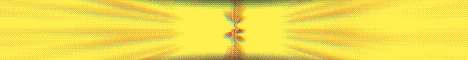
Welcome to TheArchon Minecraft Server!
Experience the pinnacle of gaming excellence at org.archonhq.net. Our server offers an array of incredibly high-quality and thrilling gamemodes that will keep you captivated for hours on end.
Immerse yourself in the classic and beloved modes like Factions, Skyblock, and Prison, where you can forge alliances, conquer lands, and build your empire. These well-established gamemodes are filled with excitement and endless opportunities for adventure.
But that's not all! TheArchon goes above and beyond by introducing innovative and custom gamemodes that will push the boundaries of your Minecraft experience. Join the heist in Robbery, where strategy and cunning are the keys to success. Or venture into the mysterious realm of Outlands, a gamemode unlike anything you've seen before.
With an unwavering commitment to quality and a dedicated team, TheArchon guarantees an immersive and thrilling gaming experience. Our server boasts top-notch gameplay mechanics, stunning visuals, and a vibrant community that adds an extra layer of excitement to your journey.
Don't miss out on the excitement! Join TheArchon today and embark on an unforgettable adventure filled with epic battles, amazing builds, and endless fun.
Server Address: org.archonhq.net
Where can I find the IP address for the TheArchon Minecraft server?
To locate the IP address for the TheArchon server, navigate to the server info section (usually located in the top left corner). There, you will find the server address that you can copy. Additionally, you may find additional details such as the Discord server, website, and more.
How do I join and play on the TheArchon Minecraft server?
To join the TheArchon server, begin by launching your Minecraft Launcher. Click the "Play" button to access the main menu, then select the "Multiplayer" option.
Next, click on the "Add Server" button. Paste the server address (org.archonhq.net) into the "Server Address" input field and click "Done" to save the settings.
Once the server connection indicator turns green, indicating a successful connection, click "Join Server" to enter and start playing on the TheArchon server.
Which Minecraft version is supported on the TheArchon server?
The TheArchon server supports Minecraft version 1.17.1. While it is possible to attempt joining with a different version, it is recommended to use the 1.17.1 Minecraft client version for optimal compatibility and gameplay experience.