Minecraft Servers
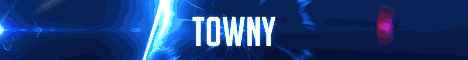
Welcome to SentiaCraft, an immersive Minecraft experience like no other!
Embark on a journey filled with endless possibilities as you step into a world where you have the power to create thriving cities, sell your hard-earned goods, and explore uncharted territories. Prepare to face off against formidable custom mobs, each offering the chance to drop extraordinary enchantments that can greatly enhance your Towny adventures. Imagine the thrill of wielding a Fortune 5 enchantment and reaping the rewards!
Engage in exhilarating PvP battles, testing your skills against other players in a quest to climb the ranks and claim your spot on the coveted leaderboard. With monthly prizes awaiting the champions, the competition is fierce and the rewards are enticing.
At SentiaCraft, we offer a dynamic and ever-expanding universe that encourages creativity, strategy, and camaraderie. Build magnificent cities, forge alliances, and shape the world to your liking. With a vibrant economy and a bustling marketplace, there are endless opportunities to flourish and amass wealth.
But the excitement doesn't end there! Our dedicated team is constantly working to introduce new features, events, and challenges to keep you engaged and entertained. From thrilling quests to epic boss battles, you'll find something to captivate your adventurous spirit.
Join us on SentiaCraft.com and discover a realm where your imagination knows no bounds. Unleash your creativity, forge your own path, and become a legend in this extraordinary Minecraft universe. Don't miss out on the opportunity to be part of our thriving community!
Where can I find the IP address for the SentiaCraft Minecraft server?
To locate the IP address for the SentiaCraft server, navigate to the server info section (usually located in the top left corner). There, you will find the server address that you can copy. Additionally, you may find additional details such as the Discord server, website, and more.
How do I join and play on the SentiaCraft Minecraft server?
To join the SentiaCraft server, begin by launching your Minecraft Launcher. Click the "Play" button to access the main menu, then select the "Multiplayer" option.
Next, click on the "Add Server" button. Paste the server address (sentiacraft.com) into the "Server Address" input field and click "Done" to save the settings.
Once the server connection indicator turns green, indicating a successful connection, click "Join Server" to enter and start playing on the SentiaCraft server.
Which Minecraft version is supported on the SentiaCraft server?
The SentiaCraft server supports Minecraft version 1.17.1. While it is possible to attempt joining with a different version, it is recommended to use the 1.17.1 Minecraft client version for optimal compatibility and gameplay experience.