Minecraft Servers
| IP | nornia.net |
| Website | http://nornia.net |
| Discord | https://discord.gg/Ap622wf |
| Status | online |
| Players | 0 / 69 |
| Version | 1.18.2 |
| Owner | Unclaimed |
| Rank | 95 |
| Votes | 471 |
| Uptime | 100.00% |
| Checked | 1 minute ago |
| Country | United States |
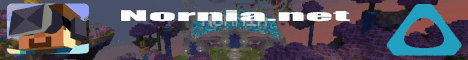
Welcome to Nornia, the ultimate Vivecraft server designed to deliver an immersive VR experience like no other! Whether you're a VR enthusiast or a non-VR player, we have created a unique and inclusive environment that caters to everyone's Minecraft adventure.
Step into a world where the boundaries of reality blur, and your wildest Minecraft dreams come to life. Our server is built around Vivecraft, allowing you to fully immerse yourself in the game using virtual reality technology. Feel the thrill of exploring breathtaking landscapes, engaging in epic battles, and embarking on unforgettable quests, all in the immersive VR environment.
For those seeking a true survival experience, our server features Lands, a grief protection system that ensures your builds and creations remain safe from harm. Engage in daily quests that will challenge your skills and reward you with valuable loot. Unleash your competitive spirit by participating in exciting minigames, including a thrilling climbey course, intense mob arenas, heart-pounding paintball matches, and much more!
We understand that convenience is key, especially when playing in VR. That's why our core plugins utilize chest GUIs, making it a breeze to navigate and interact with the virtual world. Enjoy a seamless and intuitive gameplay experience, specifically tailored for VR players.
But don't worry, Nornia isn't just for VR enthusiasts. We strive to provide a fantastic Minecraft experience for both VR and non-VR players alike. Our community is built on inclusivity and friendship, ensuring that everyone feels welcome and can forge connections with fellow adventurers.
As the longest-running Vivecraft server, Nornia has a rich history and a dedicated player base. Join us and become part of a vibrant community that shares a passion for Minecraft and the immersive world of virtual reality.
So grab your VR headset or jump in as a non-VR player, and prepare for an unforgettable journey in Nornia. Explore, create, and connect with players from around the world, as we push the boundaries of Minecraft gameplay in the immersive VR realm.
Welcome to Nornia - where the adventure begins, and the possibilities are limitless!
Where can I find the IP address for the Nornia - A Vivecraft Server (VR) Minecraft server?
To locate the IP address for the Nornia - A Vivecraft Server (VR) server, navigate to the server info section (usually located in the top left corner). There, you will find the server address that you can copy. Additionally, you may find additional details such as the Discord server, website, and more.
How do I join and play on the Nornia - A Vivecraft Server (VR) Minecraft server?
To join the Nornia - A Vivecraft Server (VR) server, begin by launching your Minecraft Launcher. Click the "Play" button to access the main menu, then select the "Multiplayer" option.
Next, click on the "Add Server" button. Paste the server address (nornia.net) into the "Server Address" input field and click "Done" to save the settings.
Once the server connection indicator turns green, indicating a successful connection, click "Join Server" to enter and start playing on the Nornia - A Vivecraft Server (VR) server.
Which Minecraft version is supported on the Nornia - A Vivecraft Server (VR) server?
The Nornia - A Vivecraft Server (VR) server supports Minecraft version 1.18.2. While it is possible to attempt joining with a different version, it is recommended to use the 1.18.2 Minecraft client version for optimal compatibility and gameplay experience.