Minecraft Servers
| IP | play.neoncraft.org |
| Discord | https://discord.gg/3zpCcfbUah |
| Status | online |
| Players | 0 / 69 |
| Version | 1.17 |
| Owner | Unclaimed |
| Rank | 227 |
| Votes | 0 |
| Uptime | 100.00% |
| Checked | 19 minutes ago |
| Country | United States |
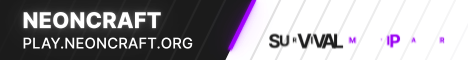
Welcome to Neoncraft, where the vibrant world of Minecraft comes to life! Take a moment to discover what our server has to offer and get ready to embark on an exciting journey.
Neoncraft is a feature-packed SMP (Survival Multiplayer) server that offers a unique and immersive gameplay experience. With our landclaim and economy systems, you can stake your claim in the vast world and build your dream creations while trading and interacting with a thriving player-driven economy.
What sets Neoncraft apart is its crossplay compatibility, allowing both Java and Bedrock players to come together and explore the wonders of Minecraft. Whether you prefer playing on your PC or mobile device, our server welcomes everyone to join in on the fun.
We've implemented custom commands to enhance your gameplay and provide a seamless and enjoyable experience. Our server runs on a dedicated 64GB RAM machine, ensuring optimal performance and a lag-free environment, guaranteeing that you can play whenever you want, 24/7, 365 days a year.
At Neoncraft, we pride ourselves on fostering a friendly and non-toxic community. We value the importance of creating a positive and inclusive environment for players of all backgrounds. Join our community of passionate and active players who are ready to embark on new adventures alongside you.
To join Neoncraft, simply connect to play.neoncraft.co and get ready to immerse yourself in a world of endless possibilities. If you'd like to connect with other players, share your experiences, or seek assistance, feel free to join our Discord server at https://discord.gg/zTnTpemsRA.
We can't wait to welcome you to Neoncraft and witness the incredible creations and adventures that await. Prepare to be amazed and let your imagination run wild in the vibrant world of Neoncraft. See you in-game!
Where can I find the IP address for the Neoncraft Minecraft server?
To locate the IP address for the Neoncraft server, navigate to the server info section (usually located in the top left corner). There, you will find the server address that you can copy. Additionally, you may find additional details such as the Discord server, website, and more.
How do I join and play on the Neoncraft Minecraft server?
To join the Neoncraft server, begin by launching your Minecraft Launcher. Click the "Play" button to access the main menu, then select the "Multiplayer" option.
Next, click on the "Add Server" button. Paste the server address (play.neoncraft.org) into the "Server Address" input field and click "Done" to save the settings.
Once the server connection indicator turns green, indicating a successful connection, click "Join Server" to enter and start playing on the Neoncraft server.
Which Minecraft version is supported on the Neoncraft server?
The Neoncraft server supports Minecraft version 1.17. While it is possible to attempt joining with a different version, it is recommended to use the 1.17 Minecraft client version for optimal compatibility and gameplay experience.