Minecraft Servers
| IP | mineverse.com |
| Website | http://www.mineverse.com |
| Discord | https://discord.gg/nXFzsDm |
| Status | online |
| Players | 6 / 1000 |
| Version | 1.17 |
| Owner | Unclaimed |
| Rank | 354 |
| Votes | 0 |
| Uptime | 100.00% |
| Checked | 39 minutes ago |
| Country | United States |
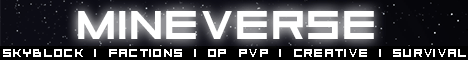
Welcome to Mineverse!
Prepare for an unparalleled Minecraft experience as we present a fully revamped and freshly reset server! With a rich history dating back to 2013 and over 2 million players who have joined our community, Mineverse is committed to delivering the best possible server experience.
Dive into our diverse range of game modes, each designed to cater to different playstyles and provide endless entertainment:
- KitPvP: Engage in thrilling PvP battles with customized kits and test your skills against other players.
- OP PvP: Take your PvP experience to the next level with overpowered gear and intense combat encounters.
- Factions: Form alliances, build strongholds, and wage epic wars as you establish your dominance in the world.
- Skyblock: Embark on a challenging adventure in the sky, where resource management and island development are key.
- Creative: Unleash your imagination and build to your heart's content in our creative mode.
- Infection: Survive and outwit the infected in this heart-pounding game mode that will put your survival skills to the test.
At Mineverse, we strive for inclusivity and ensure compatibility across various Minecraft versions. You can enjoy our server on versions ranging from 1.8 to 1.14.4, providing flexibility for all players.
Join a thriving community that has grown to over 2 million players since our inception. With our 24/7 online presence and an impressive 99% uptime since February 2013, you can expect a reliable and uninterrupted gameplay experience.
But Mineverse is more than just a server—it's a vibrant community where friendships are forged, rivalries are born, and unforgettable memories are made. Our dedicated staff and passionate players contribute to the welcoming and engaging atmosphere that sets Mineverse apart.
Embark on your adventure in Mineverse today and experience the thrill of our revamped server. Join us and be a part of our ever-evolving journey to create the ultimate Minecraft server experience.
Where can I find the IP address for the Mineverse Minecraft server?
To locate the IP address for the Mineverse server, navigate to the server info section (usually located in the top left corner). There, you will find the server address that you can copy. Additionally, you may find additional details such as the Discord server, website, and more.
How do I join and play on the Mineverse Minecraft server?
To join the Mineverse server, begin by launching your Minecraft Launcher. Click the "Play" button to access the main menu, then select the "Multiplayer" option.
Next, click on the "Add Server" button. Paste the server address (mineverse.com) into the "Server Address" input field and click "Done" to save the settings.
Once the server connection indicator turns green, indicating a successful connection, click "Join Server" to enter and start playing on the Mineverse server.
Which Minecraft version is supported on the Mineverse server?
The Mineverse server supports Minecraft version 1.17. While it is possible to attempt joining with a different version, it is recommended to use the 1.17 Minecraft client version for optimal compatibility and gameplay experience.