Minecraft Servers
| IP | exodusmc.org |
| Discord | https://discord.gg/Tcp2jGNzux |
| Status | online |
| Players | 144 / 2025 |
| Version | 1.8.8 |
| Owner | Unclaimed |
| Rank | 413 |
| Votes | 0 |
| Uptime | 100.00% |
| Checked | 25 minutes ago |
| Country | United States |
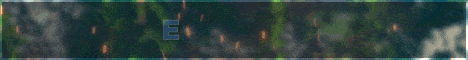
Embark on an extraordinary journey with ExodusMC, the ultimate Skyblock Server that seamlessly blends competitive gameplay with a casual and captivating atmosphere. As the pioneers of a new era in the Skyblock community, we have meticulously crafted a one-of-a-kind experience that will leave you enchanted.
At ExodusMC, we pride ourselves on fostering a vibrant and inclusive community that warmly welcomes players from all walks of life. Prepare to be captivated by the camaraderie and forge new friendships as you embark on thrilling adventures together.
Discover a world filled with endless possibilities as we introduce a plethora of exciting features designed to elevate your gameplay. Engage with an array of loyal minions who will tirelessly work by your side, aiding you in your quest for greatness. Unleash the power of custom enchantments, empowering you with unique abilities and strategies to conquer even the most daunting challenges. Prepare for surprises at every turn as custom mob drops add an element of unpredictability to your gameplay, making each encounter thrilling and rewarding.
ExodusMC is more than just a server; it's a portal to boundless imagination and discovery. Join us today and experience the resurgence of Skyblock like never before. Unleash your creativity, push your limits, and etch your name in the annals of Skyblock legends. The adventure awaits—will you answer the call?
Where can I find the IP address for the ExodusMC Minecraft server?
To locate the IP address for the ExodusMC server, navigate to the server info section (usually located in the top left corner). There, you will find the server address that you can copy. Additionally, you may find additional details such as the Discord server, website, and more.
How do I join and play on the ExodusMC Minecraft server?
To join the ExodusMC server, begin by launching your Minecraft Launcher. Click the "Play" button to access the main menu, then select the "Multiplayer" option.
Next, click on the "Add Server" button. Paste the server address (exodusmc.org) into the "Server Address" input field and click "Done" to save the settings.
Once the server connection indicator turns green, indicating a successful connection, click "Join Server" to enter and start playing on the ExodusMC server.
Which Minecraft version is supported on the ExodusMC server?
The ExodusMC server supports Minecraft version 1.8.8. While it is possible to attempt joining with a different version, it is recommended to use the 1.8.8 Minecraft client version for optimal compatibility and gameplay experience.