Minecraft Servers
| IP | play.etherealcraft.net |
| Website | https://discord.gg/7vABVSe |
| Discord | https://discord.gg/7vABVSe |
| Status | online |
| Players | 2 / 100 |
| Version | 1.16.5 |
| Owner | Unclaimed |
| Rank | 405 |
| Votes | 0 |
| Uptime | 100.00% |
| Checked | 17 minutes ago |
| Country | United States |
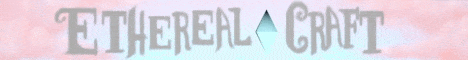
Welcome to EtherealCraft, an immersive Avatar Bending Server where you can unleash the power of the Four Elements and embark on an epic journey!
Experience true gameplay without any pay-to-win features. At EtherealCraft, we believe in providing a fair and balanced environment where every player has equal opportunities to bend all elements freely and without any limitations.
With EtherealCraft, there's no need to install any additional mods. Simply join with your vanilla 1.17.1 client and dive straight into the action-packed world of bending.
We uphold a strict no-hacks policy to ensure a level playing field for all. Fairness and integrity are at the core of our server's values.
Discover a range of gameplay options to suit your preferred play style. Join a town and work together with fellow benders, test your skills in exhilarating arena battles, or venture into the wild to engage in thrilling raids. The choice is yours!
Become a master of all elements as you progress through your journey. With over 120 unique moves to learn, you'll have the opportunity to unleash your full bending potential and become a force to be reckoned with.
Our dedicated community of players is ready to welcome you with open arms. Collaborate with other benders, engage in friendly competitions, and forge lasting friendships as you traverse the immersive world of EtherealCraft.
Join us now and experience the thrill of mastering the elements in a server that embraces the true spirit of Avatar Bending.
Unleash your elemental powers and embark on an extraordinary adventure in EtherealCraft!
Where can I find the IP address for the EtherealCraft Minecraft server?
To locate the IP address for the EtherealCraft server, navigate to the server info section (usually located in the top left corner). There, you will find the server address that you can copy. Additionally, you may find additional details such as the Discord server, website, and more.
How do I join and play on the EtherealCraft Minecraft server?
To join the EtherealCraft server, begin by launching your Minecraft Launcher. Click the "Play" button to access the main menu, then select the "Multiplayer" option.
Next, click on the "Add Server" button. Paste the server address (play.etherealcraft.net) into the "Server Address" input field and click "Done" to save the settings.
Once the server connection indicator turns green, indicating a successful connection, click "Join Server" to enter and start playing on the EtherealCraft server.
Which Minecraft version is supported on the EtherealCraft server?
The EtherealCraft server supports Minecraft version 1.16.5. While it is possible to attempt joining with a different version, it is recommended to use the 1.16.5 Minecraft client version for optimal compatibility and gameplay experience.