Minecraft Servers
| IP | catscraft.net |
| Status | online |
| Players | 5 / 480 |
| Version | 1.17 |
| Owner | Unclaimed |
| Rank | 78 |
| Votes | 0 |
| Uptime | 100.00% |
| Checked | 30 seconds ago |
| Country | United States |
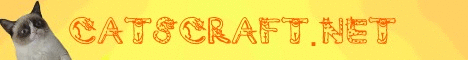
Welcome to CatsCraft, the ultimate Minecraft server for cat enthusiasts and adventure seekers! Immerse yourself in a world where factions, PvP, and mini games are brought to life in an extraordinary way. Join us at CatsCraft.net and embark on an unforgettable gaming experience.
Our server boasts an array of exciting features and activities that will keep you hooked. With our unique cat ranks and special events like promotion day, you'll have the opportunity to showcase your skills and rise through the ranks. Engage in fierce faction battles, test your combat prowess in exhilarating PvP encounters, and explore a diverse selection of captivating mini games.
At CatsCraft, we value community and are always on the lookout for talented individuals to join our team. If you're passionate about Minecraft and have a knack for building or managing, we encourage you to apply for our staff and builder positions. We believe in fostering a supportive environment that encourages personal growth and collaboration.
Join us at CatsCraft and become part of a vibrant community of like-minded gamers. Whether you're a seasoned player or just starting your Minecraft journey, our server provides an inclusive and welcoming space for everyone. Come and discover the endless possibilities that await you in the world of CatsCraft!
Date | -- |
|---|---|
Votes | -- |
Players | -- |
Ranking | -- |
Uptime | -- |
Where can I find the IP address for the CatsCraft Minecraft server?
To locate the IP address for the CatsCraft server, navigate to the server info section (usually located in the top left corner). There, you will find the server address that you can copy. Additionally, you may find additional details such as the Discord server, website, and more.
How do I join and play on the CatsCraft Minecraft server?
To join the CatsCraft server, begin by launching your Minecraft Launcher. Click the "Play" button to access the main menu, then select the "Multiplayer" option.
Next, click on the "Add Server" button. Paste the server address (catscraft.net) into the "Server Address" input field and click "Done" to save the settings.
Once the server connection indicator turns green, indicating a successful connection, click "Join Server" to enter and start playing on the CatsCraft server.
Which Minecraft version is supported on the CatsCraft server?
The CatsCraft server supports Minecraft version 1.17. While it is possible to attempt joining with a different version, it is recommended to use the 1.17 Minecraft client version for optimal compatibility and gameplay experience.