Minecraft Servers
| IP | 142.4.205.43:25589 |
| Status | online |
| Players | 0 / 30 |
| Version | 1.17.1 |
| Owner | Unclaimed |
| Rank | 245 |
| Votes | 433 |
| Uptime | 100.00% |
| Checked | 15 minutes ago |
| Country | United States |
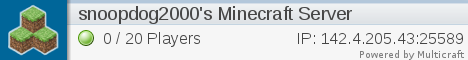
Welcome to Snoops Server!
Step into a captivating open world survival experience where everyone is welcome. Immerse yourself in a realm filled with adventure, community, and a range of useful plugins that enhance your gameplay. Our server is dedicated to providing a memorable Minecraft experience for players of all backgrounds. Join us and embark on an exciting journey like no other!
Key Features:
Custom Prefixes, Suffixes, and Nicknames:
Express your unique identity on our server with custom prefixes and suffixes. Stand out from the crowd and let your personality shine. Additionally, you have the freedom to request personalized nicknames, adding an extra layer of customization to your in-game persona.
Diverse Plugin Selection:
We've carefully chosen a range of plugins to enrich your gameplay experience. Here are just a few of the exciting plugins we offer:
- Custom Enchanting: Discover powerful and unique enchantments that enhance your items and abilities, adding a new dimension to your gameplay.
- Warp System: Enjoy the convenience of easily teleporting to different locations within our vast world, ensuring seamless exploration and connectivity.
- Economy: Engage in a thriving in-game economy, where you can buy, sell, and trade with other players. Accumulate wealth and unlock exciting opportunities.
- Easyshop: Access a user-friendly shop system that simplifies buying and selling items, making transactions a breeze.
- /Heal and /Feed for All: Take advantage of handy commands that allow you to replenish your health and hunger with a simple keystroke, ensuring you can focus on the thrill of survival.
- Land Claiming and Factions: Protect your hard-earned creations by claiming land and joining or creating factions. Build strong alliances, engage in thrilling battles, and establish your dominance.
At Snoops Server, we believe in fostering a welcoming and inclusive community where players can enjoy Minecraft to its fullest. Our goal is to provide a space where your imagination can roam freely and friendships can be forged. Whether you're a seasoned player or new to the game, there's a place for you here.
Join us today and become part of the Snoops Server community. Explore our vast open world, forge alliances, showcase your creativity, and create memories that will last a lifetime. Adventure awaits!
Where can I find the IP address for the Snoops Server Minecraft server?
To locate the IP address for the Snoops Server server, navigate to the server info section (usually located in the top left corner). There, you will find the server address that you can copy. Additionally, you may find additional details such as the Discord server, website, and more.
How do I join and play on the Snoops Server Minecraft server?
To join the Snoops Server server, begin by launching your Minecraft Launcher. Click the "Play" button to access the main menu, then select the "Multiplayer" option.
Next, click on the "Add Server" button. Paste the server address (142.4.205.43) into the "Server Address" input field and click "Done" to save the settings.
Once the server connection indicator turns green, indicating a successful connection, click "Join Server" to enter and start playing on the Snoops Server server.
Which Minecraft version is supported on the Snoops Server server?
The Snoops Server server supports Minecraft version 1.17.1. While it is possible to attempt joining with a different version, it is recommended to use the 1.17.1 Minecraft client version for optimal compatibility and gameplay experience.