Minecraft Servers
| IP | play.phanaticmc.com |
| Website | http://phanaticmc.com |
| Status | online |
| Players | 0 / 0 |
| Version | 1.17 |
| Owner | Unclaimed |
| Rank | 16 |
| Votes | 0 |
| Uptime | 100.00% |
| Checked | 29 minutes ago |
| Country | United States |
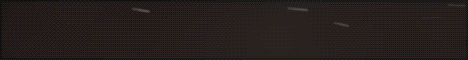
Welcome to the PhanaticMC Network, where adventure and excitement await at every turn!
If you're seeking an exceptional Minecraft experience, look no further. Connect to play.phanaticmc.com and immerse yourself in a world brimming with endless possibilities and thrilling game modes.
Embark on a journey through our extensive selection of captivating gamemodes, each designed to offer a unique and unforgettable experience:
- Skyblock: Take to the skies and build your own floating island, overcoming challenges and unlocking new possibilities as you strive for greatness.
- Skygrid: Explore a gridded world suspended in the sky, where every block is carefully placed. Navigate this challenging environment and unleash your creativity.
- Factions: Form alliances, build powerful fortresses, and engage in epic battles with rival factions as you establish dominance in this competitive game mode.
- Creative: Unleash your imagination in a boundless world where the only limit is your creativity. Build awe-inspiring structures and share your creations with the community.
- Minigames: Engage in a variety of thrilling and fast-paced minigames that will put your skills to the test and provide endless hours of entertainment.
- Dropper: Experience the adrenaline rush of free-falling through intricate and mind-bending dropper maps, dodging obstacles and aiming for a perfect landing.
- Survival: Immerse yourself in a classic survival experience, where you must gather resources, build shelters, and fend off threats in an ever-changing world.
- PvP: Enter the arena and face off against skilled opponents in intense player-versus-player combat, showcasing your skills and strategic prowess.
- Capture the Flag: Join a team and strategize to capture the enemy's flag while defending your own in this exhilarating team-based game mode.
- Skywars: Battle against other players on floating islands, gathering resources, and fighting for survival until only one victor remains.
- Avatar Bending: Harness the elemental powers of fire, water, earth, and air as you embark on an epic journey inspired by the popular "Avatar: The Last Airbender" series.
PhanaticMC offers an expansive world of opportunities, where players of all backgrounds and playstyles can find their perfect niche. Whether you're seeking cooperative adventures, competitive challenges, or a canvas for your creativity, we have it all.
Join our thriving community and connect with fellow players who share your passion for Minecraft. Explore the depths of our servers, participate in events, and forge lasting friendships along the way.
The PhanaticMC Network is dedicated to providing a safe, enjoyable, and inclusive environment for players of all ages. We continuously strive to deliver the best gaming experience possible, with attentive staff members and a commitment to fair play.
Don't miss out on the excitement! Connect to play.phanaticmc.com and embark on your next Minecraft adventure. Whether you're a seasoned player or just starting your journey, PhanaticMC welcomes you to a world of endless fun and limitless possibilities.
Where can I find the IP address for the PhanaticMC Minecraft server?
To locate the IP address for the PhanaticMC server, navigate to the server info section (usually located in the top left corner). There, you will find the server address that you can copy. Additionally, you may find additional details such as the Discord server, website, and more.
How do I join and play on the PhanaticMC Minecraft server?
To join the PhanaticMC server, begin by launching your Minecraft Launcher. Click the "Play" button to access the main menu, then select the "Multiplayer" option.
Next, click on the "Add Server" button. Paste the server address (play.phanaticmc.com) into the "Server Address" input field and click "Done" to save the settings.
Once the server connection indicator turns green, indicating a successful connection, click "Join Server" to enter and start playing on the PhanaticMC server.
Which Minecraft version is supported on the PhanaticMC server?
The PhanaticMC server supports Minecraft version 1.17. While it is possible to attempt joining with a different version, it is recommended to use the 1.17 Minecraft client version for optimal compatibility and gameplay experience.