Minecraft Servers
| IP | mc.ethoslost.net |
| Website | https://ethoslost.enjin.com/ |
| Discord | https://discord.gg/zqZfPaGJ |
| Status | offline |
| Version | 1.17 |
| Owner | Unclaimed |
| Rank | 489 |
| Votes | 0 |
| Uptime | 16.00% |
| Checked | 17 minutes ago |
| Country | United States |
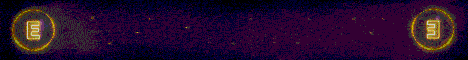
Welcome to EthosLost!
Prepare for an extraordinary Minecraft experience unlike any other. At EthosLost, we strive to be the server that sets itself apart from the rest.
Our primary mission is to create a cohesive and mature community where players can truly feel at home. We foster an environment where competition is conducted with respect, inclusivity is valued, and meaningful friendships are forged. Join us on this exciting journey as we redefine what a Minecraft community can be.
EthosLost is the ideal server for players aged 13 and above. We extend a warm invitation to seasoned Minecraft veterans who have spent years exploring the game and are now seeking a server where they can engage with like-minded individuals. It's time to team up with peers who share your experience and embark on new adventures together.
We value community involvement and encourage your active participation in shaping the server's future. Share your suggestions and feedback with us, as we are committed to tailoring the environment to meet your needs and desires as the server continues to evolve.
We can't wait to meet you in-game and witness the incredible experiences that await us. The Ethos Staff Team is here to support you every step of the way, ensuring your journey on EthosLost is nothing short of extraordinary.
Join us now and become part of the EthosLost community, where the possibilities are limitless!
-The Ethos Staff Team
Where can I find the IP address for the EthosLost Minecraft server?
To locate the IP address for the EthosLost server, navigate to the server info section (usually located in the top left corner). There, you will find the server address that you can copy. Additionally, you may find additional details such as the Discord server, website, and more.
How do I join and play on the EthosLost Minecraft server?
To join the EthosLost server, begin by launching your Minecraft Launcher. Click the "Play" button to access the main menu, then select the "Multiplayer" option.
Next, click on the "Add Server" button. Paste the server address (mc.ethoslost.net) into the "Server Address" input field and click "Done" to save the settings.
Once the server connection indicator turns green, indicating a successful connection, click "Join Server" to enter and start playing on the EthosLost server.
Which Minecraft version is supported on the EthosLost server?
The EthosLost server supports Minecraft version 1.17. While it is possible to attempt joining with a different version, it is recommended to use the 1.17 Minecraft client version for optimal compatibility and gameplay experience.