Minecraft Servers
| IP | wither.gg |
| Discord | https://discord.gg/pGvYjRH6De |
| Status | online |
| Players | 64 / 500 |
| Version | 1.18.2 |
| Owner | Unclaimed |
| Rank | 66 |
| Votes | 723 |
| Uptime | 100.00% |
| Checked | 17 minutes ago |
| Country | United States |
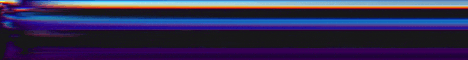
Welcome to Wither.gg, a thrilling Minecraft network that brings you an exciting survival experience like no other. Our server provides a unique twist to the traditional survival gameplay by allowing you to unleash your inner mischief. Prepare to conquer, raid, and unleash chaos upon your enemies' bases as you engage in epic battles and strategic raids.
While we encourage the thrill of raiding and griefing, we maintain a strong stance against hacking and cheating. We believe in fair play and providing a level playing field for all our players. Our dedicated team of vigilant staff members ensures that cheaters and hackers are swiftly dealt with to maintain the integrity of the gameplay experience.
Join us today and become a part of the Wither.gg community. Connect with fellow adventurers, engage in epic battles, and create lasting memories. Explore our vast and dynamic world, gather resources, and build your base to withstand the onslaught of rival raiders.
With regular updates and a passionate player community, Wither.gg offers endless hours of excitement and adventure. Whether you prefer to wage war, forge alliances, or master the art of survival, our network has something for everyone.
Visit us today and experience the thrill of survival like never before. Will you emerge as a feared raider or a master builder? The choice is yours, and the journey begins on Wither.gg. See you in the world of endless possibilities!
Where can I find the IP address for the Wither Minecraft server?
To locate the IP address for the Wither server, navigate to the server info section (usually located in the top left corner). There, you will find the server address that you can copy. Additionally, you may find additional details such as the Discord server, website, and more.
How do I join and play on the Wither Minecraft server?
To join the Wither server, begin by launching your Minecraft Launcher. Click the "Play" button to access the main menu, then select the "Multiplayer" option.
Next, click on the "Add Server" button. Paste the server address (wither.gg) into the "Server Address" input field and click "Done" to save the settings.
Once the server connection indicator turns green, indicating a successful connection, click "Join Server" to enter and start playing on the Wither server.
Which Minecraft version is supported on the Wither server?
The Wither server supports Minecraft version 1.18.2. While it is possible to attempt joining with a different version, it is recommended to use the 1.18.2 Minecraft client version for optimal compatibility and gameplay experience.