Minecraft Servers
| IP | play.thesplashmc.net |
| Website | https://thesplashmc.net |
| Discord | https://discord.gg/GrK8Eey |
| Status | online |
| Players | 0 / 250 |
| Version | 1.16 |
| Owner | Unclaimed |
| Rank | 678 |
| Votes | 235 |
| Uptime | 100.00% |
| Checked | 58 seconds ago |
| Country | United States |
Welcome to The Splash, a vibrant survival server designed to provide you with the most enjoyable Minecraft experience. We value our community and believe that you'll fit right in! Join us today and embark on an unforgettable journey of survival, growth, and camaraderie.
At The Splash, we've carefully curated a collection of features to enhance your gameplay without compromising the core survival experience. Our dedicated team takes pride in creating a welcoming environment where you can sit back, relax, and thrive alongside fellow players.
Whether you're an experienced survivor or new to the world of Minecraft, our server offers endless opportunities for exploration, creativity, and collaboration. Unleash your imagination as you build magnificent structures, conquer challenges, and form lasting friendships.
Ready to dive in? Connect to our server using the IP: play.thesplashmc.net. Get ready to immerse yourself in a world where survival meets community, and where your journey awaits. Join us at The Splash and embark on an adventure like no other!
Where can I find the IP address for the The Splash Minecraft server?
To locate the IP address for the The Splash server, navigate to the server info section (usually located in the top left corner). There, you will find the server address that you can copy. Additionally, you may find additional details such as the Discord server, website, and more.
How do I join and play on the The Splash Minecraft server?
To join the The Splash server, begin by launching your Minecraft Launcher. Click the "Play" button to access the main menu, then select the "Multiplayer" option.
Next, click on the "Add Server" button. Paste the server address (play.thesplashmc.net) into the "Server Address" input field and click "Done" to save the settings.
Once the server connection indicator turns green, indicating a successful connection, click "Join Server" to enter and start playing on the The Splash server.
Which Minecraft version is supported on the The Splash server?
The The Splash server supports Minecraft version 1.16. While it is possible to attempt joining with a different version, it is recommended to use the 1.16 Minecraft client version for optimal compatibility and gameplay experience.