Minecraft Servers
| IP | play.explorersbay.com |
| Website | http://store.explorersbay.com/ |
| Discord | https://discord.gg/d3kTuqR |
| Status | offline |
| Version | 1.17.1 |
| Owner | Unclaimed |
| Rank | 761 |
| Votes | 0 |
| Uptime | 0.00% |
| Checked | 34 minutes ago |
| Country | United States |
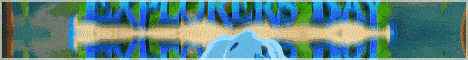
Embark on an extraordinary journey in Minecraft's renowned server, "Explorers Bay"! Prepare to be captivated by an immersive and thrilling gaming experience within a relaxed and enjoyable environment, where you'll find a warm and welcoming community and a team of dedicated staff.
If you're seeking a casual gameplay atmosphere that promises endless fun, delightful events, and the chance to forge lasting friendships, look no further than Explorers Bay. Our server invites you to indulge in an adventure-packed survival experience with a robust economy at its core.
Unleash your creativity as you explore our meticulously crafted resource worlds, each brimming with abundant opportunities. Engage in thrilling quests that will test your skills and reward your achievements. Master the art of McMMO, harness the power of Slimefun, and secure rewarding jobs as you progress through our extensive ranks and levels system.
Be an active member of our vibrant community by participating in server-wide voting and earn exciting rewards. You'll discover a multitude of captivating features and unique gameplay elements that will keep you engaged and entertained.
Ready to embark on this extraordinary journey? Join us today on Explorers Bay and unlock a world of possibilities!
Explorer's Bay Discord Invite Link: discord.gg/d3kTuqR
Where can I find the IP address for the Explorers Bay Minecraft server?
To locate the IP address for the Explorers Bay server, navigate to the server info section (usually located in the top left corner). There, you will find the server address that you can copy. Additionally, you may find additional details such as the Discord server, website, and more.
How do I join and play on the Explorers Bay Minecraft server?
To join the Explorers Bay server, begin by launching your Minecraft Launcher. Click the "Play" button to access the main menu, then select the "Multiplayer" option.
Next, click on the "Add Server" button. Paste the server address (play.explorersbay.com) into the "Server Address" input field and click "Done" to save the settings.
Once the server connection indicator turns green, indicating a successful connection, click "Join Server" to enter and start playing on the Explorers Bay server.
Which Minecraft version is supported on the Explorers Bay server?
The Explorers Bay server supports Minecraft version 1.17.1. While it is possible to attempt joining with a different version, it is recommended to use the 1.17.1 Minecraft client version for optimal compatibility and gameplay experience.