Minecraft Servers
| IP | eaglemc.net |
| Website | https://store.eaglemc.net |
| Discord | https://discord.gg/5BRW4nNZKX |
| Status | online |
| Players | 10 / 150 |
| Version | 1.17 |
| Owner | Unclaimed |
| Rank | 714 |
| Votes | 164 |
| Uptime | 63.00% |
| Checked | 55 minutes ago |
| Country | United Kingdom |
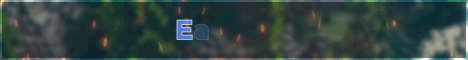
Welcome to EagleMc, a thriving Minecraft server that caters to both cracked and premium players alike! Join us and immerse yourself in a captivating gaming experience where creativity knows no bounds.
At EagleMc, we are committed to providing the finest gameplay for all our dedicated players. Our server operates 24/7, ensuring that you can explore, build, and connect with fellow Minecraft enthusiasts at any time that suits you.
Delve into our vast and meticulously crafted world, where boundless adventures await. Whether you prefer survival mode, creative mode, or competitive mini-games, EagleMc offers a diverse range of game modes to satisfy every player's preferences.
With a vibrant and welcoming community, you'll have the opportunity to forge new friendships, collaborate on awe-inspiring projects, or embark on thrilling quests together. Our team of experienced moderators and administrators is dedicated to maintaining a safe and enjoyable environment for all.
Join us at EagleMc and discover the true essence of Minecraft. Unleash your creativity, conquer challenging obstacles, and uncover hidden treasures as you embark on an unforgettable journey. Prepare to be captivated by the wonders that await you on our exceptional server. Are you ready to spread your wings and soar to new heights?
Where can I find the IP address for the EagleMc Minecraft server?
To locate the IP address for the EagleMc server, navigate to the server info section (usually located in the top left corner). There, you will find the server address that you can copy. Additionally, you may find additional details such as the Discord server, website, and more.
How do I join and play on the EagleMc Minecraft server?
To join the EagleMc server, begin by launching your Minecraft Launcher. Click the "Play" button to access the main menu, then select the "Multiplayer" option.
Next, click on the "Add Server" button. Paste the server address (eaglemc.net) into the "Server Address" input field and click "Done" to save the settings.
Once the server connection indicator turns green, indicating a successful connection, click "Join Server" to enter and start playing on the EagleMc server.
Which Minecraft version is supported on the EagleMc server?
The EagleMc server supports Minecraft version 1.17. While it is possible to attempt joining with a different version, it is recommended to use the 1.17 Minecraft client version for optimal compatibility and gameplay experience.