Minecraft Servers
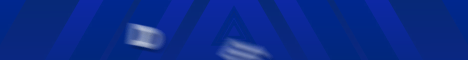
Welcome to DestiCube, the ultimate destination for a unique SMP Minecraft experience! Immerse yourself in our meticulously crafted server, running on the latest version (1.17.1), and embark on an adventure like no other.
Step into a world where custom features abound, offering an array of exciting gameplay opportunities. From innovative plugins to captivating game modes, DestiCube provides a refreshing twist on the classic Minecraft experience. Prepare to be captivated by our meticulously designed landscapes, brimming with stunning details and hidden treasures waiting to be discovered.
But DestiCube isn't just about the gameplay – it's also about the community. Join our thriving and welcoming player base, filled with passionate Minecraft enthusiasts from all walks of life. Forge new friendships, collaborate on epic builds, or engage in friendly competition. With our warm and inclusive atmosphere, you'll always find a place to call home.
Whether you're seeking a peaceful haven to play Minecraft with your closest friends or eager to meet new companions who share your love for the game, DestiCube is the ideal destination for you. Our dedicated staff is always on hand to ensure your experience is smooth and enjoyable, guaranteeing endless fun and memories.
So, what are you waiting for? Dive into the enchanting world of DestiCube and discover a realm of endless possibilities. Join us online and become a part of our growing family today. Welcome to the extraordinary world of DestiCube!
Where can I find the IP address for the DestiCube Minecraft server?
To locate the IP address for the DestiCube server, navigate to the server info section (usually located in the top left corner). There, you will find the server address that you can copy. Additionally, you may find additional details such as the Discord server, website, and more.
How do I join and play on the DestiCube Minecraft server?
To join the DestiCube server, begin by launching your Minecraft Launcher. Click the "Play" button to access the main menu, then select the "Multiplayer" option.
Next, click on the "Add Server" button. Paste the server address (play.desticube.com) into the "Server Address" input field and click "Done" to save the settings.
Once the server connection indicator turns green, indicating a successful connection, click "Join Server" to enter and start playing on the DestiCube server.
Which Minecraft version is supported on the DestiCube server?
The DestiCube server supports Minecraft version 1.17. While it is possible to attempt joining with a different version, it is recommended to use the 1.17 Minecraft client version for optimal compatibility and gameplay experience.