Minecraft Servers
| IP | 9tx.org |
| Website | http://www.0tx.org |
| Discord | https://discord.gg/cGwcCvg |
| Status | offline |
| Version | 1.17 |
| Owner | Unclaimed |
| Rank | 757 |
| Votes | 0 |
| Uptime | 0.00% |
| Checked | 9 minutes ago |
| Country | United States |
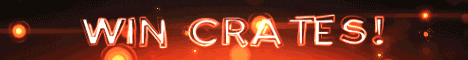
Welcome to 9tx.org, a captivating S-Vanilla survival Minecraft server that rekindles the essence of the game's original charm. Immerse yourself in a nostalgic journey where you can experience Minecraft the way it was truly meant to be played. With a dedicated focus on authentic survival gameplay, our server provides an unadulterated environment where you can build, mine, and explore to your heart's content.
Embark on thrilling adventures as you venture into uncharted lands, encountering a diverse range of biomes, treacherous caves, and formidable mobs. Whether you prefer building magnificent structures, delving deep into the earth for precious resources, or forging alliances with fellow players, 9tx.org offers a haven where your creativity and strategic instincts can flourish.
Our passionate community of players fosters a welcoming and inclusive atmosphere, eager to collaborate, share knowledge, and embark on cooperative endeavors. With regular events, challenges, and competitions, you'll find endless opportunities to showcase your skills, engage in friendly competition, and earn well-deserved recognition.
But don't take our word for it - we invite you to dive into the immersive world of 9tx.org and experience the magic for yourself. Join our server today and rediscover the joys of true survival gameplay. Whether you're a seasoned Minecraft veteran or a newcomer looking to embark on your first adventure, we can't wait to have you join our community. Prepare to be enchanted by the boundless possibilities that await.
Where can I find the IP address for the 9tx.org Minecraft server?
To locate the IP address for the 9tx.org server, navigate to the server info section (usually located in the top left corner). There, you will find the server address that you can copy. Additionally, you may find additional details such as the Discord server, website, and more.
How do I join and play on the 9tx.org Minecraft server?
To join the 9tx.org server, begin by launching your Minecraft Launcher. Click the "Play" button to access the main menu, then select the "Multiplayer" option.
Next, click on the "Add Server" button. Paste the server address (9tx.org) into the "Server Address" input field and click "Done" to save the settings.
Once the server connection indicator turns green, indicating a successful connection, click "Join Server" to enter and start playing on the 9tx.org server.
Which Minecraft version is supported on the 9tx.org server?
The 9tx.org server supports Minecraft version 1.17. While it is possible to attempt joining with a different version, it is recommended to use the 1.17 Minecraft client version for optimal compatibility and gameplay experience.