Minecraft Servers
| IP | play.jumpcraft.org |
| Website | http://jumpcraft.org |
| Status | offline |
| Version | 1.17 |
| Owner | Unclaimed |
| Rank | 746 |
| Votes | 0 |
| Uptime | 0.00% |
| Checked | 34 minutes ago |
| Country | United States |
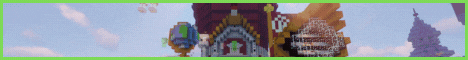
Welcome to JumpCraft Parkour, the ultimate destination for parkour enthusiasts! Embark on an exhilarating journey through our vast network, exclusively dedicated to parkour. With over 800 meticulously designed courses and new ones added daily, you'll never run out of thrilling challenges.
Rank up and unlock exciting perks as you push your parkour skills to new heights. Whether you're a beginner or a seasoned pro, our 12+ rank-up courses offer a progressive learning experience that caters to all skill levels.
Explore our meticulously crafted Designer World, where creativity knows no bounds. Immerse yourself in stunning environments built to inspire and push the boundaries of parkour architecture.
Seeking additional challenges? Dive into our heart-pumping Dropper Maps, where precision and timing are crucial for survival. With four difficulty levels to choose from, there's a perfect challenge waiting for everyone.
Looking to sharpen your skills or warm up before tackling the courses? Our dedicated Practice Server provides a safe and supportive environment for honing your parkour abilities.
At JumpCraft Parkour, we pride ourselves on offering an immersive and exhilarating parkour experience like no other. Join our vibrant community of passionate players and embark on an unforgettable adventure filled with challenge, rewards, and endless excitement. See you on the course!
Where can I find the IP address for the JumpCraft Parkour Minecraft server?
To locate the IP address for the JumpCraft Parkour server, navigate to the server info section (usually located in the top left corner). There, you will find the server address that you can copy. Additionally, you may find additional details such as the Discord server, website, and more.
How do I join and play on the JumpCraft Parkour Minecraft server?
To join the JumpCraft Parkour server, begin by launching your Minecraft Launcher. Click the "Play" button to access the main menu, then select the "Multiplayer" option.
Next, click on the "Add Server" button. Paste the server address (play.jumpcraft.org) into the "Server Address" input field and click "Done" to save the settings.
Once the server connection indicator turns green, indicating a successful connection, click "Join Server" to enter and start playing on the JumpCraft Parkour server.
Which Minecraft version is supported on the JumpCraft Parkour server?
The JumpCraft Parkour server supports Minecraft version 1.17. While it is possible to attempt joining with a different version, it is recommended to use the 1.17 Minecraft client version for optimal compatibility and gameplay experience.