Minecraft Servers
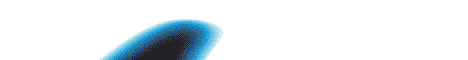
Welcome to OmegaCraft, the ultimate Minecraft server for Latin America and Spanish-speaking players! We offer a diverse range of game modes tailored to suit every taste on Omegacraft!
Join our tightly-knit community, led by dedicated owners and professional staff who are committed to providing you with a unique and unforgettable gaming experience on OMEGACRAFT.
Discover a world where endless adventures await, where you can explore vast landscapes, create awe-inspiring structures, engage in thrilling PvP battles, or collaborate with friends in exciting cooperative gameplay. Our server is designed to cater to all types of players, whether you're a seasoned veteran or a newcomer to the Minecraft universe.
With our cutting-edge technology and robust infrastructure, rest assured that you'll enjoy smooth gameplay and minimal downtime. We prioritize player satisfaction and continuously strive to enhance the server's performance to meet the highest standards.
So, don't miss out! Come and join us on OmegaCraft to embark on an incredible journey filled with camaraderie, excitement, and limitless possibilities. Start building your legacy today!
Where can I find the IP address for the OmegaCraft Minecraft server?
To locate the IP address for the OmegaCraft server, navigate to the server info section (usually located in the top left corner). There, you will find the server address that you can copy. Additionally, you may find additional details such as the Discord server, website, and more.
How do I join and play on the OmegaCraft Minecraft server?
To join the OmegaCraft server, begin by launching your Minecraft Launcher. Click the "Play" button to access the main menu, then select the "Multiplayer" option.
Next, click on the "Add Server" button. Paste the server address (omegacraft.cl) into the "Server Address" input field and click "Done" to save the settings.
Once the server connection indicator turns green, indicating a successful connection, click "Join Server" to enter and start playing on the OmegaCraft server.
Which Minecraft version is supported on the OmegaCraft server?
The OmegaCraft server supports Minecraft version 1.17. While it is possible to attempt joining with a different version, it is recommended to use the 1.17 Minecraft client version for optimal compatibility and gameplay experience.